getMediaPlus
Welcome to getMediaPlus
Help Center
- Click on the three horizontal dots icon in the upper right-hand corner of your Chrome browser.
- Go to “More tools”.
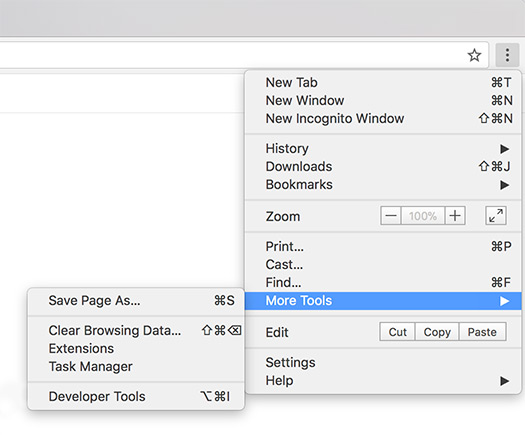
- In the menu that appears click on "Extensions".
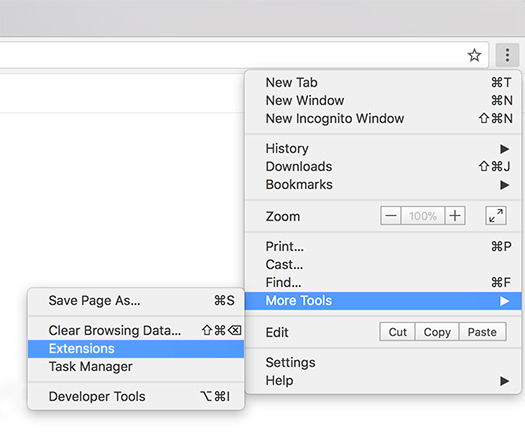
- From the list of installed Extensions, find the name of the extension you wish to disable.
- Click on the blue toggle on the extension’s bottom right corner.
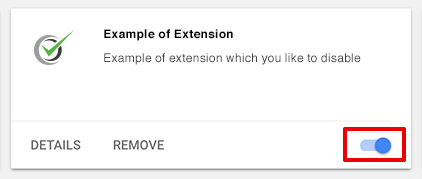
- Our extension should be disabled. if not, close your browser completely and reopen it.
- Click on the three horizontal dots icon in the upper right-hand corner of your Chrome browser.
- Then click on Settings from the drop down menu.
- Use the drop down menu in the Search section of the page to select your desired search provider.
- Click on the three horizontal dots icon in the upper right-hand corner of your Chrome browser.
- Go to “More tools”.
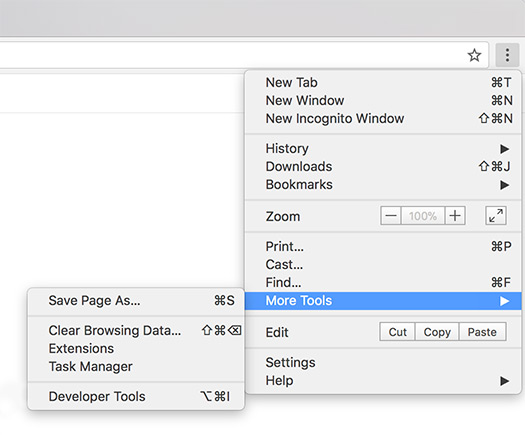
- In the menu that appears click on "Extensions".
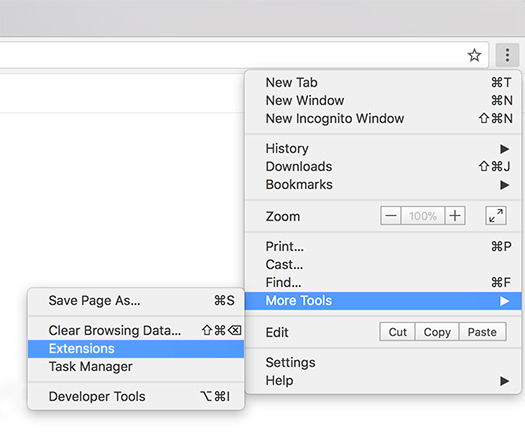
- From the list of installed Extensions, find the name of the extension you wish to uninstall.
- Click on the remove button at the extension’s bottom bar.
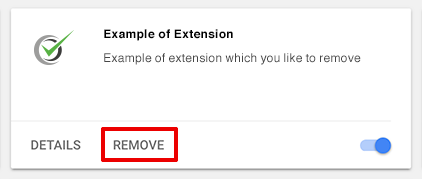
- Our extension should be removed from your Chrome browser, if not Close your browser completely and reopen it.
- Click on the three horizontal dots icon in the upper right-hand corner of your Edge browser.
- In the menu that appears click on "Extensions".
- From the list of installed Extensions, find the name of the extension you wish to disable.
- Click on the blue toggle on the extension’s bottom right corner.
- Our extension should be disabled. if not, close your browser completely and reopen it.
- Click on the three horizontal dots icon in the upper right-hand corner of your Edge browser.
- In the menu that appears click on "Extensions".
- From the list of installed Extensions, find the name of the extension you wish to uninstall.
- Click on the remove button at the extension’s bottom bar.
- Our extension should be removed from your Edge browser, if not Close your browser completely and reopen it.
- Click on the three horizontal lines icon in the upper right-hand corner of your Firefox browser.
- Go to "Add-ons".
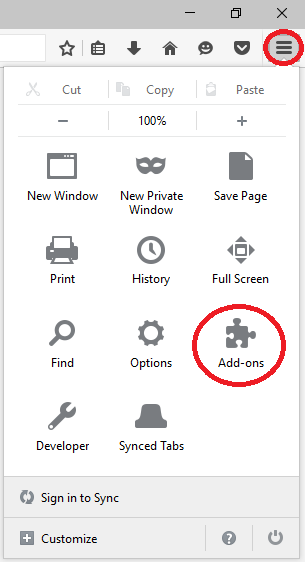
- In the menu that appears click on "Extensions".
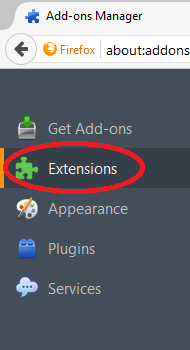
- From the list of installed Extensions, find the name of the extension you wish to disable.
- Click on the "Disable" button on the right.
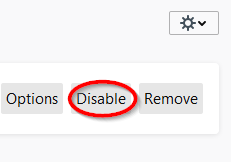
- Our extension should be disabled. if not, close your browser completely and reopen it.
- Click on the three line list icon in the upper right corner of the Firefox browser.
- Then click on Options from the drop down menu.
- Use the drop down menu in the Search section of the page to select your desired search provider.
- Click on the three horizontal lines icon in the upper right-hand corner of your Firefox browser.
- Go to "Add-ons".
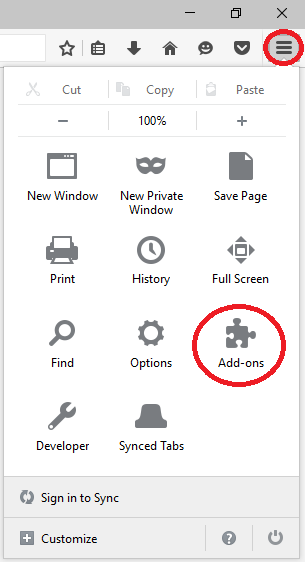
- In the menu that appears click on "Extensions".
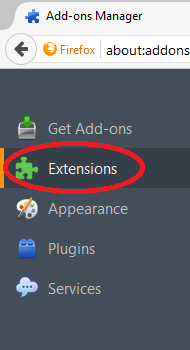
- From the list of installed Extensions, find the name of the extension you wish to uninstall.
- Click on "Remove".
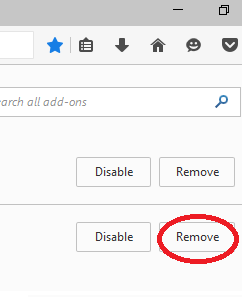
- Close your browser completely and reopen it, and the extension should be removed.